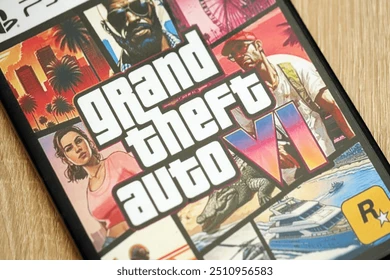Punjab National Bank (PNB) is one of India’s largest and oldest public sector banks. Whether opening a savings account for personal use or a current account for business, PNB offers a variety of accounts suited to different needs. Opening an account with PNB is straightforward, with options available for both online and offline account opening.

Why Open an Account with Punjab National Bank?
PNB provides robust digital banking services, competitive interest rates, extensive branch and ATM networks, and a wide range of savings and current accounts tailored for individuals and businesses. Benefits include easy fund transfers, zero balance accounts, and minimal documentation for certain types of accounts.
Types of PNB Accounts
- Savings Account: For individuals looking to save money with competitive interest rates.
- Current Account: Tailored for businesses and professionals with frequent transactions.
- Zero Balance Account: No minimum balance requirement.
- Various specialized accounts like PNB Prudent Sweep, Spectrum Fixed Deposit, and more.

How to Open a PNB Savings Account Online
Opening a PNB savings account online is convenient and can be done in a few simple steps:
- Visit the PNB Online Portal or Download the PNB Mobile App: Use the official PNB website or the mobile app available on Google Play Store or Apple App Store.
- Select ‘Open New Account’: Choose the type of account you want to open, such as PNB Unnati Savings Account or PNB Savings Fund Account.
- Fill in Personal Details: Enter your full name, email address, mobile number, and city.
- Upload KYC Documents: Upload scanned copies or photos of your identification documents like Aadhaar card, PAN card, and a recent photograph.
- Complete Video KYC (if applicable): Some accounts offer video KYC to complete verification online seamlessly.
- Submit the Application: After verification, a Temporary Customer Reference Number (TCRN) is provided.
- Account Activation: Once approved, the account is activated within 3-5 working days, and debit cards/passbooks are sent to your address.

How to Open a PNB Account Offline
Alternatively, you can open an account offline by visiting a nearby PNB branch:
- Visit the Nearest PNB Branch: Carry original copies of identity proofs, address proofs, passport-sized photographs, and PAN card.
- Fill Out the Account Opening Form: Available at the branch or downloadable from the PNB website.
- Submit Your Documents and Initial Deposit: Depending on the account type, an initial minimum deposit may be required.
- Verification: Bank officials will verify your documents.
- Receive Account Details: After verification, the account is activated, and you receive your passbook, cheque book, and debit card.
Documents Required to Open a PNB Account
- Proof of Identity (Aadhaar, PAN card, Passport, Driving License)
- Proof of Address (Utility bills, Rent agreement, Passport)
- Passport-sized photographs
- Date of birth proof (if required)
Tips for a Smooth Account Opening Process
- Ensure all documents are valid and correctly scanned or photocopied.
- Choose the account type suitable for your needs.
- Keep your mobile number and email active for communication.
- For online accounts, ensure good internet connectivity during video KYC.